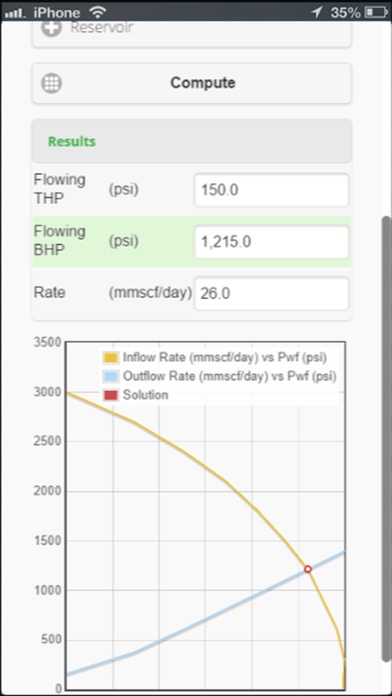ResToolbox Pro 2.95
Continue to app
Paid Version
Publisher Description
*Now with navigation level translations* English, Russian, Indonesian, Chinese Spanish & Arabic initially supported Pro features include: - Probabilistic volumetrics sheet - CBM volumetrics sheet - nodal solution for dry gas wells - dry gas abandonment pressure & RF solver - Orifice plate and choke rate calcs - Pipe capacity tables - Coarse grid hydraulic fracture correlation A simple set of tools which the author thought might be of use with a mobile flavour. It is aimed at those engineers in meetings or at wellsites looking to quickly sanity check information and/or make rapid decisions where the 80:20 rule is sufficient for the purpose. - Dry Gas, Wet Gas & Black Oil PVT correlations - Darcy and Analytical transient inflow calculations - Calculation of non-Darcy D factor for gas - Simple regression to determine gas C & n factors - Dry gas as well as Hagendorn & Brown outflow calculations - Flowline pressure drops & simple compression - Deterministic, Probabilistic & CBM Volumetrics calculations - Lognormal & Normal probability calculator - Optimal working interests - Oilfield Conversions - Metric / Oilfield Units Support
Requires iOS 7 or later. Compatible with iPhone, iPad, and iPod touch.
About ResToolbox Pro
ResToolbox Pro is a paid app for iOS published in the Office Suites & Tools list of apps, part of Business.
The company that develops ResToolbox Pro is Mark Burgoyne. The latest version released by its developer is 2.95.
To install ResToolbox Pro on your iOS device, just click the green Continue To App button above to start the installation process. The app is listed on our website since 2012-03-10 and was downloaded 10 times. We have already checked if the download link is safe, however for your own protection we recommend that you scan the downloaded app with your antivirus. Your antivirus may detect the ResToolbox Pro as malware if the download link is broken.
How to install ResToolbox Pro on your iOS device:
- Click on the Continue To App button on our website. This will redirect you to the App Store.
- Once the ResToolbox Pro is shown in the iTunes listing of your iOS device, you can start its download and installation. Tap on the GET button to the right of the app to start downloading it.
- If you are not logged-in the iOS appstore app, you'll be prompted for your your Apple ID and/or password.
- After ResToolbox Pro is downloaded, you'll see an INSTALL button to the right. Tap on it to start the actual installation of the iOS app.
- Once installation is finished you can tap on the OPEN button to start it. Its icon will also be added to your device home screen.